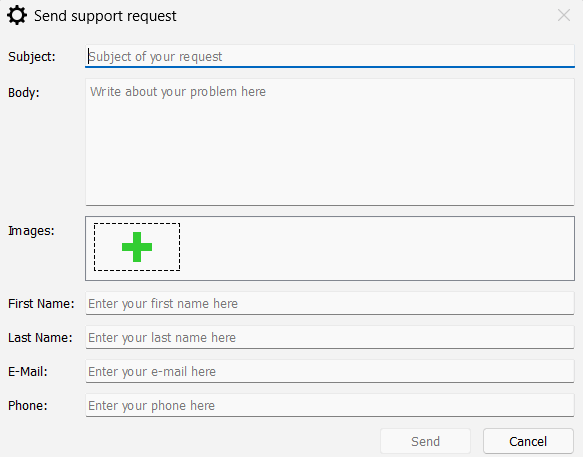For Windows Users
-
Locate the Tech Bros Widget in the System Tray
-
Open the Widget
- Click on the Tech Bros logo to open the widget menu.
-
Select “Submit a Ticket”
- From the menu options, choose Submit a Ticket.
-
Fill Out the Ticket Form
-
Send the Ticket
- Click Send to submit your request.
-
Wait for a Response
- The IT team will review your ticket and respond as soon as possible.
For Mac Users
-
Locate the Tech Bros Widget in the Menu Bar
-
Open the Widget
- Click on the logo to access the menu.
-
Select “Submit a Ticket”
- From the list of options, choose Submit a Ticket.
-
Fill Out the Ticket Form
-
Send the Ticket
- Click Send to complete your submission.
-
Wait for IT Response
- The IT team will review your ticket and get back to you promptly.